Translating repetitions
Learn how to simplify your translation process in memoQ by creating a view containing only repetitions.
- Go to and select all files.
-
Right-click on the files and choose Create View.
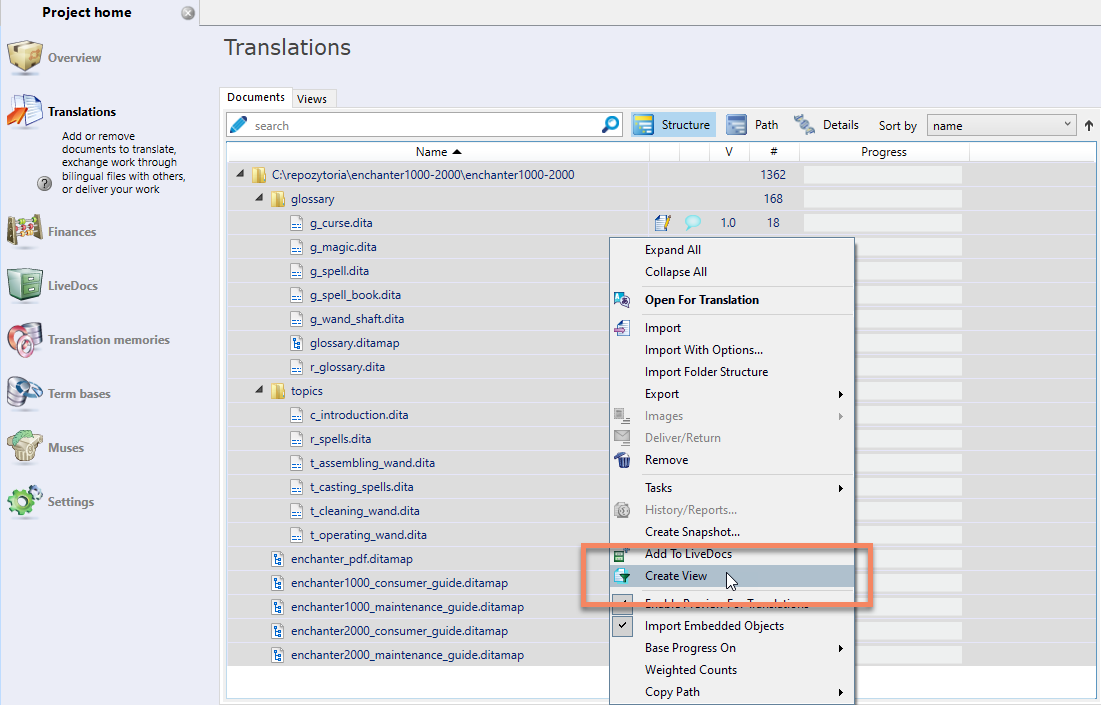
-
In the Create view dialog, enter the Name of
the view, select Extract repetitions and
click OK.
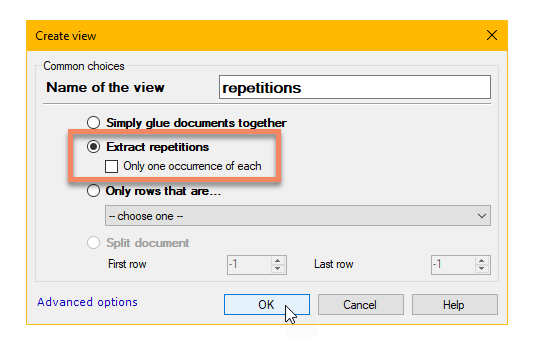
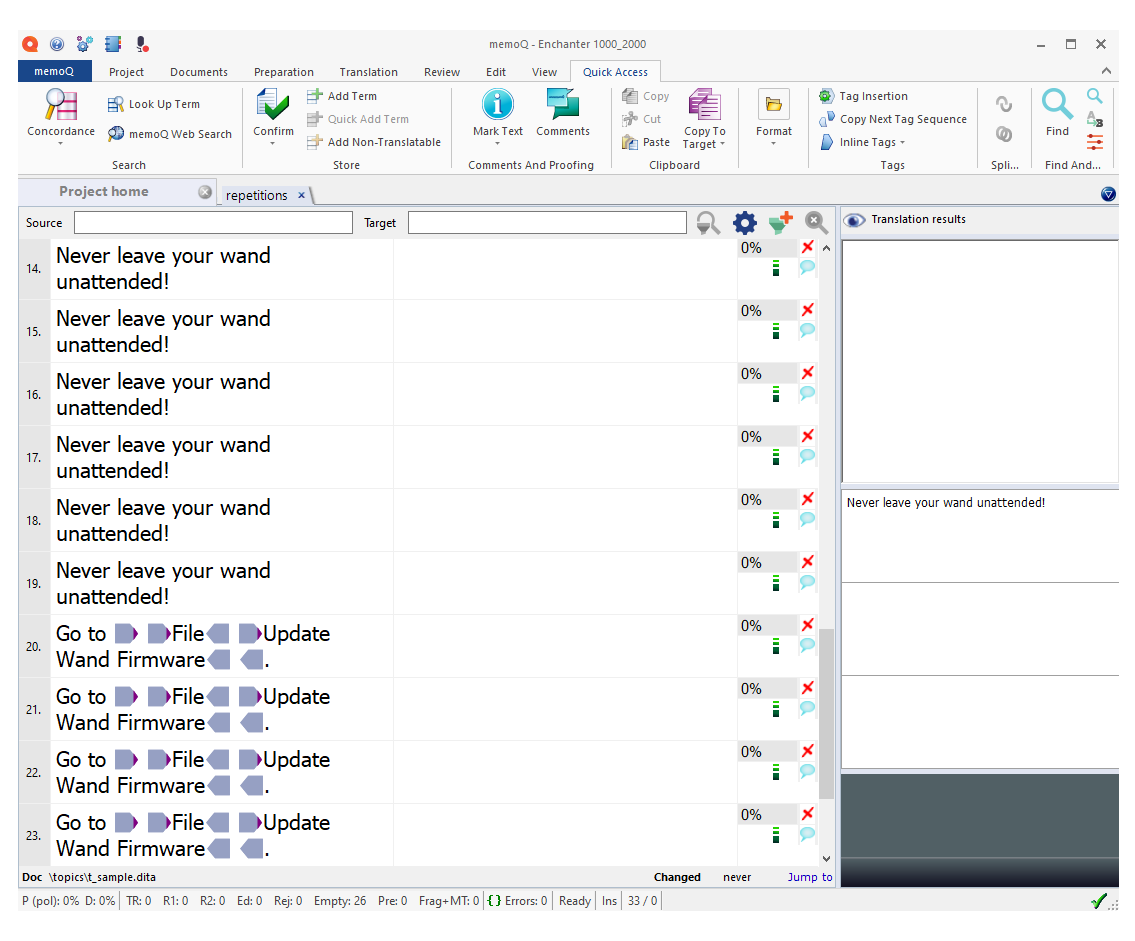
Note: You don't always need to translate all
repetitions the same way. Sometimes, the same text has different translations
depending on the context.