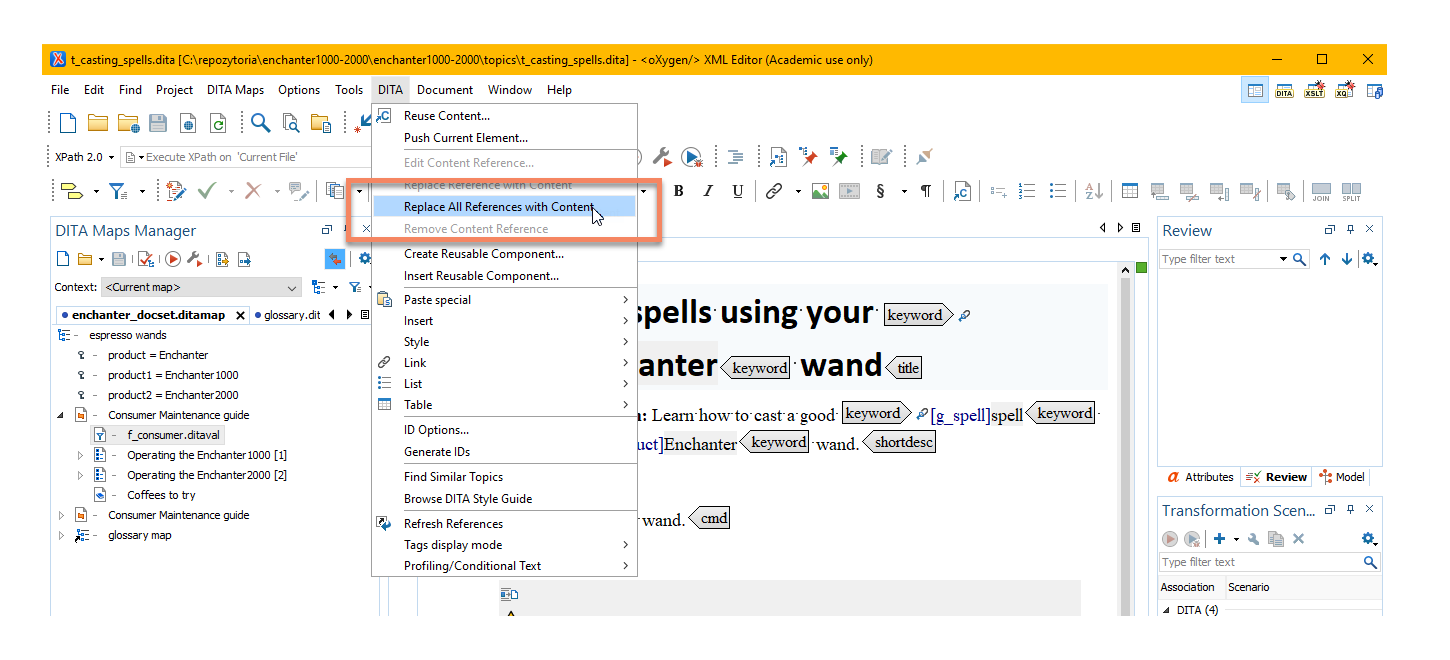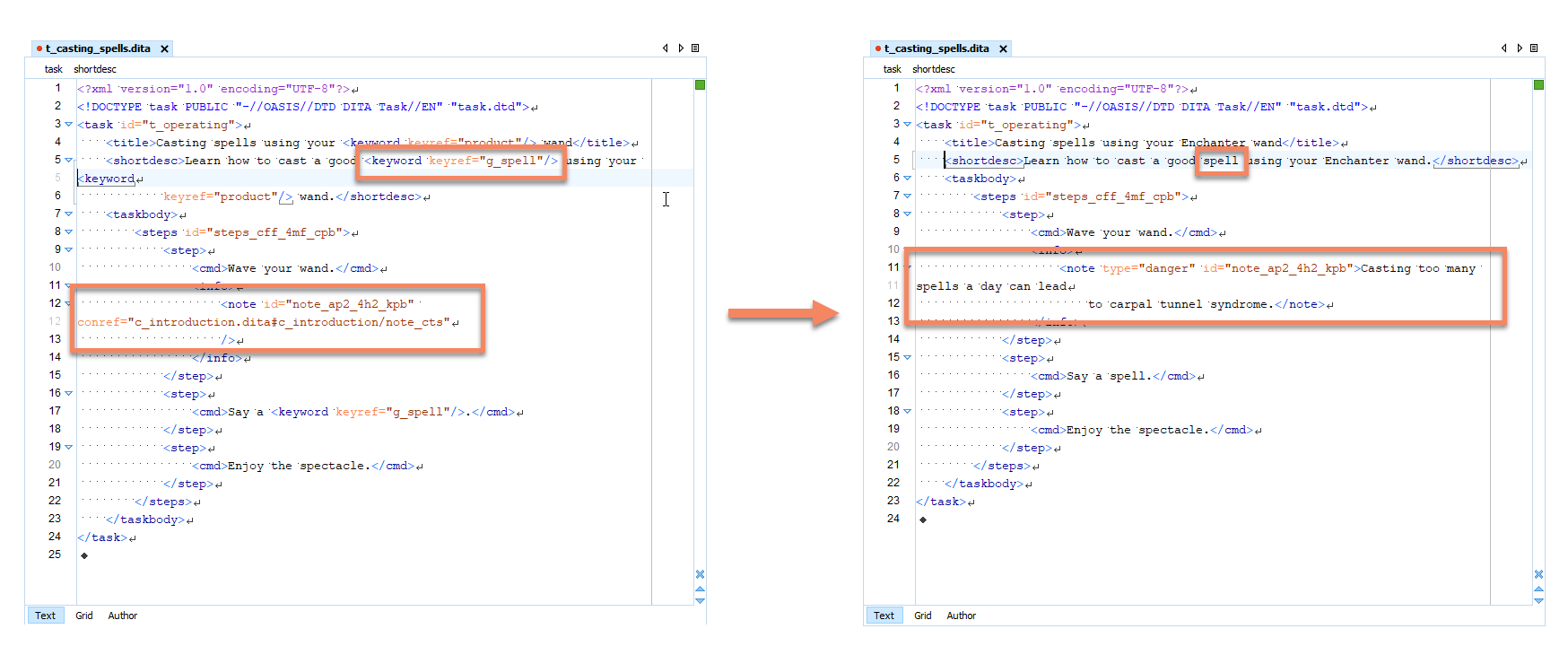Resolving conrefs and keyrefs
Learn how to quickly replace content references and keyword references with relevant content in oXygen XML Editor.
When preparing your project for localization, you can consider replacing content references (conrefs) and keyword references (keyrefs) with appropriate content.
Replacing conrefs and keyrefs with plain text may be useful, for example, when you have legacy content containing a lot of references and need to localize it without extensive rewriting.
Important: Once you resolve conrefs and keyrefs, they
no longer exist in the localized text. You should decide which option brings more
benefits. If your project uses conrefs and keyrefs solely for non-translatable terms
(such as trademarks), it may be useful to keep them. On the other hand, if such
references point to single words or phrases, you may want to replace them with plain
text to improve translation quality.
To resolve all conrefs and keyrefs in a topic in oXygen XML Editor, follow these steps:
-
Open a topic containing references and switch to the
Author mode.
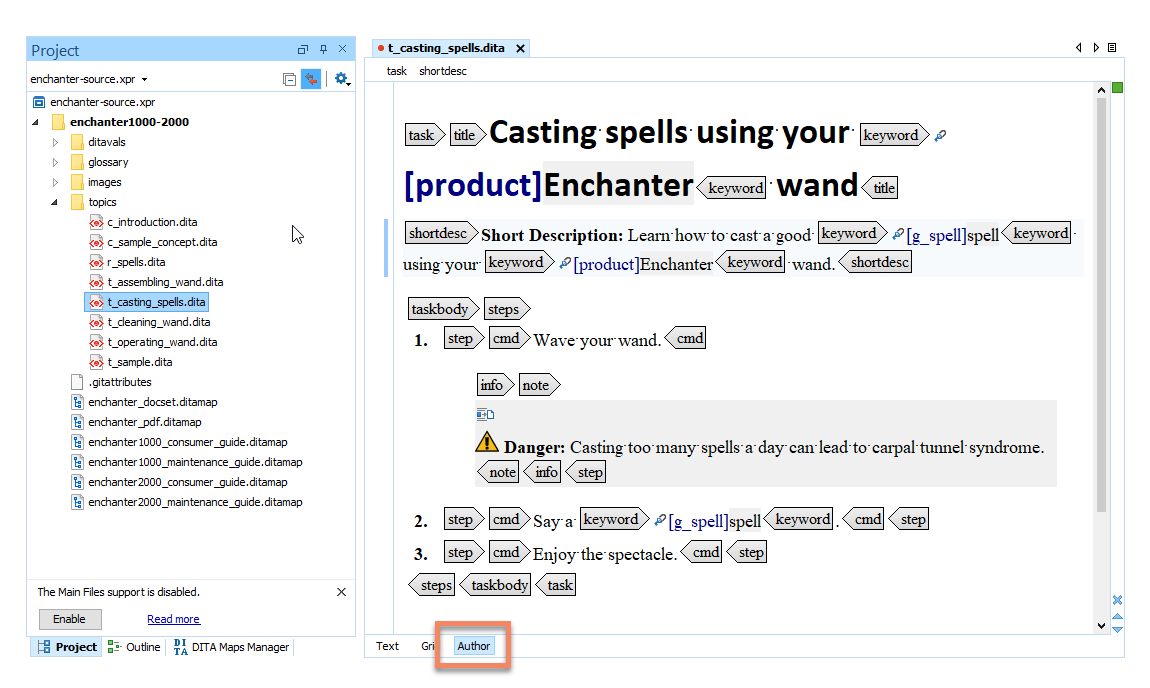
-
Go to .