Localization-friendly images
Learn a few tips to make your images easier to localize.
Image format
If your images contain text that you want to translate, avoid using bitmaps, such as JPG or PNG files. Use SVG files instead. Most CAT tools can translate text contained in SVG files.
Callouts
To simplify the localization process, avoid using descriptions within images. Instead, use numbered callouts and explain them under the image.
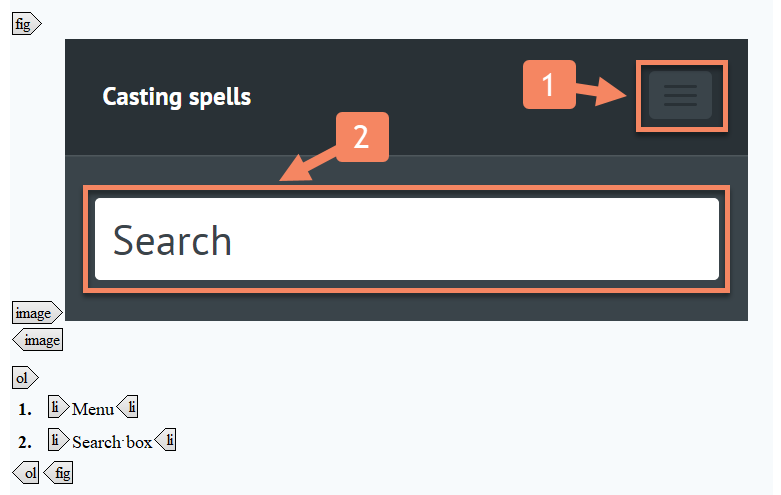
UI screens
If your documentation contains UI screens, it's important to consider whether the UI text has been localized. You may need to plan the additional step of capturing UI screens in each target language.